Reporting KCIDB results
What KCIDB status values mean in the context of CKI, and how they can be influenced from Beaker/Restraint
Rationale
The following figure shows the available KCIDB status values and the areas of concern for the non-successful values.
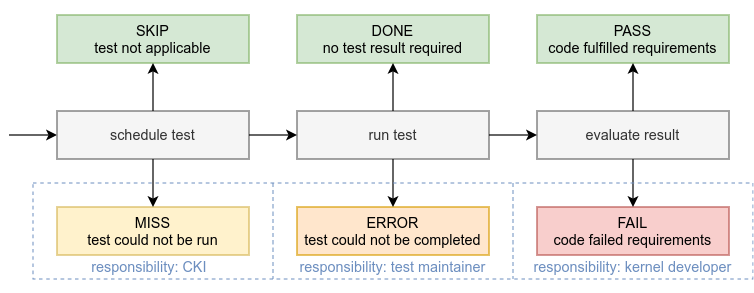
Where possible, Beaker/Restraint-based test code should be able to select the most appropriate KCIDB status value via the CLI tools provided by Restraint and the resulting Beaker XML file.
Selecting KCIDB status codes from a Restraint/Beaker task
| Result | Code |
|---|---|
SKIP |
rstrnt-report-result / SKIP |
DONE |
not available |
PASS |
rstrnt-report-result / PASS or exit 0 |
MISS |
rstrnt-abort to skip subsequent tests |
ERROR |
rstrnt-report-result / WARN |
FAIL |
rstrnt-report-result / FAIL, exit 1 or Panic |
More details and test cases can be found in the Background section.