Reproducing git checkout creation
The reproducer documentation works with information provided in DataWarehouse checkout views. If you got to the run from other places, you need to first access this view:
- If you got a reporter email: A direct link to the checkout is provided towards the top of the email
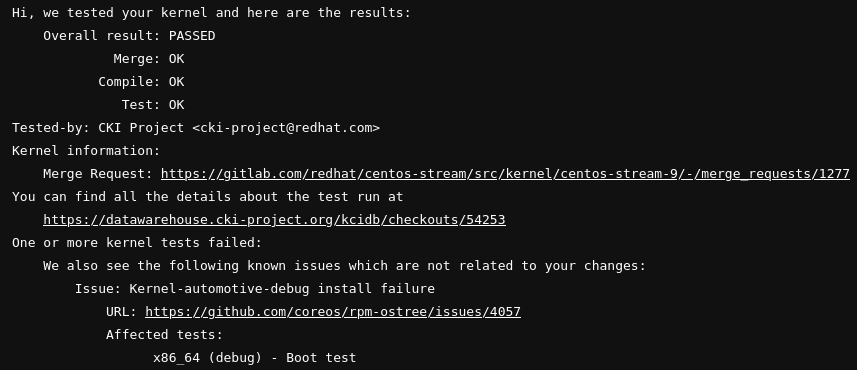
- If you got a GitLab CI pipeline: A direct link to the checkout is provided at the bottom of every pipeline job logs
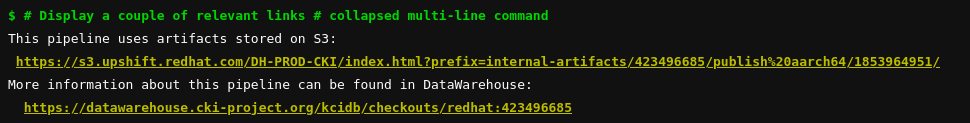
Pipeline for a git branch
All information is available in the checkout view in DataWarehouse:
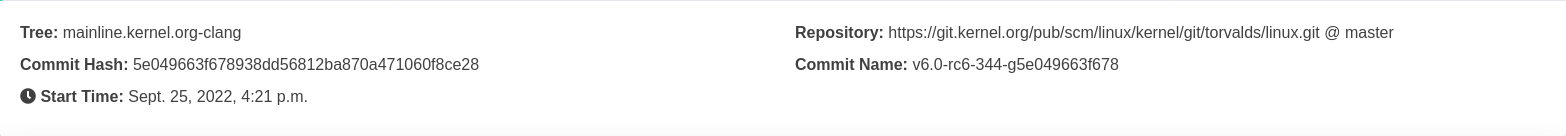
git clone <repository>
git checkout <commit_hash>
Merge request pipeline
If your local clone refers to the main repository differently than origin, do
substitute origin in the examples below for this reference.
No changes since the pipeline execution
The pipeline grabs the reference of the MR merged into the target branch, provided by GitLab. If neither the target branch nor the MR have changed since the pipeline execution, the following code gives you the merged code:
git clone <repository>
git fetch origin merge-requests/<MR_ID>/merge
git checkout [-b <NEW_BRANCH_NAME>] FETCH_HEAD
The MR or the target branch changed
If the code of either the target branch or the MR has been modified (e.g. new
commits have been merged into the target branch), the /merge reference points
to the updated version and not to the code that was used in the pipeline. To
get the correct references to merge locally, you have to look them up in the
pipeline.
NOTE: The CKI team is planning to improve the experience of this step. This page will be updated once the required information are available in all places.
Get to the main pipeline view (link is provided from DataWarehouse, or you can
open it from the MR web UI) and open the merge stage job. Look for
Validating merge commit information:
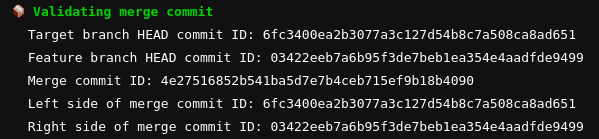
git clone <repository>
git fetch origin <merge_commit_id>
git checkout FETCH_HEAD